The most awaited update in Google Adsense is enabled now. Now you can easily customize Google Ads by changing the font face of the text in ad units on pages in Latin-character languages. Currently, they have provided 3 font faces :Arial
How to change the fonts :
Times
Verdana
There are 2 ways to customize ad fonts :
Method 1 : To change fonts for every ad unit
1) First login to your Adsense account and in the top bar click on My Account and select Account Settings. 
2) Click on edit beside Ad Display Preference.
3) Now from the drop down menu list, select your desired font and click on Save Changes at the bottom.
From now the fonts will be changed for all your ad unit ads.Method 2 : To change fonts for individual ad unit
If you want to change the font face for an individual ad unit, here is a simple tutorial.
1) First log in to your Adsense account and at the top click on Adsense Setup.
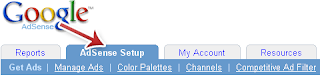
2) If you want to make a new ad unit then click on Get Ads else click on Manage Ads.
If you have selected Get Ads :
2.1) Click on AdSense for Content, select your ad unit and then click on Continue. Please note that this update is only for Ad Unit, not for Link Unit.
2.2) Now select your ad format, color and this time you will see a new option called Fonts.
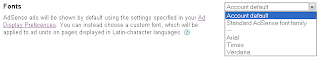
Just select your desired fonts and at the bottom click on Continue. The rest of the procedure is the same as old.
If you have selected Manage Ads :
2.3) Select the ad unit that you want to change. Then in the right hand side of that ad click on Edit Ad Settings »
2.4) Now follow step 2.2
I think this update will really us to increase our revenue !! What do you have to say about this ?




5 comments:
its awesome dear
Happy to see you well.
Thanks for the adsense technique. I am sharing it in my blog now.
hey, r u a GENIUS, after a long time and only after Labnol I had seen such a wonderful blog, keep it up buddy, u have a long way to go, this world needs u, wishes, take care,
this nice tweak thanks for it.
Hey very nice.. You have explained the whole process with the snapshots so nicely and clearly.
Post a Comment
Comments posted on 84Productions are Moderated. Please do not use any abusive language.
Do not spam in comment box.
Thanks
Gagan