Get professional SEO training in Chandigarh. live projects. In this SEO training you will get to know how actually the work is done in big IT companies and SEO firms. Click here to know about SEO training in Chandigarh
 IPL, Indian Premier League is starting from tomorrow 18th April. This series can be seen live on Set Max channel but I am sure many of you enjoy watching cricket matches on PC. Many of you, who do not have access to this channel can watch all the IPL matches online.
IPL, Indian Premier League is starting from tomorrow 18th April. This series can be seen live on Set Max channel but I am sure many of you enjoy watching cricket matches on PC. Many of you, who do not have access to this channel can watch all the IPL matches online.
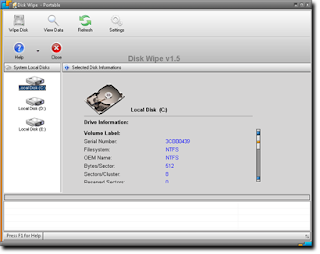 Download Instructions : Click here to download the portable version.
Download Instructions : Click here to download the portable version. Now, at the top click on Wipe Disk.
Now, at the top click on Wipe Disk.
 Zone Alarm is offering its Internet Security suite only for 9.95$ for 1 year. The license is valid for one year for up to 3 PCs.
Zone Alarm is offering its Internet Security suite only for 9.95$ for 1 year. The license is valid for one year for up to 3 PCs.Operating System FirewallVisit and enjoy : Click here to get Security Suites only for 9.95$
Anti-Spyware
Two-Way Firewall
Anti-Spam
Identity Theft Protection
Parental Controls
Anti-Virus

 Also read : List Of 35 Best Web Development Add-Ons For Mozilla Firefox
Also read : List Of 35 Best Web Development Add-Ons For Mozilla Firefox

 5) Now keep on clicking Next until you get this screen :
5) Now keep on clicking Next until you get this screen : In the above screen you will see 2 things PPP Username and PPP Password.
In the above screen you will see 2 things PPP Username and PPP Password. 7) In the source code page, search for pppPassword.value and the password will be written next to it, in single quotes.
7) In the source code page, search for pppPassword.value and the password will be written next to it, in single quotes.





